
Email Deliverability Issues – And How To Knock Them
Learn how to fix common email deliverability issues and ensure your emails hit the inbox every time. Simple tips, tools, and fixes that work.
June 25, 2025
There’s nothing quite like the frustration of crafting the perfect email, only to watch it vanish into a spam folder black hole. You’ve done the hard part: building a list, writing valuable content, and hitting “send.” But if your emails aren’t reaching the inbox, all that effort is wasted.
Email deliverability issues are the silent gatekeepers of any successful email marketing program. And it’s not just a technical glitch; it’s often a sign that your sender reputation, content strategy, or list hygiene needs serious attention.
Your email program, the comprehensive strategy that includes sender reputation, content, and list hygiene, plays a crucial role in overcoming deliverability issues. Let’s roll up our sleeves and knock these issues out, one by one.
What Is Email Deliverability, And Why Should We Care?
Let’s clear something up: email delivery and email deliverability aren’t the same thing.
Email delivery simply means the email message reached the recipient’s mail server. That doesn’t mean it landed in the inbox. Delivery only means the message reached the recipient's mail server, not necessarily the recipient's inbox; it could end up in the spam folder, Promotions tab, or be missed altogether by email inbox providers.
Email deliverability, on the other hand, is the ability of your message to reach the primary inbox. That’s the golden metric for email marketers. If your email campaign performance is suffering, poor inbox placement rates due to deliverability issues are often to blame. Multiple factors affect email deliverability, including sender reputation, authentication, and engagement.
Inbox providers like Gmail, Outlook, and Yahoo email addresses have strict spam filter behavior to guard against unwanted marketing emails. Each mailbox provider has its own unique filtering rules and requirements.
These mailbox providers evaluate the sender reputation score, domain reputation, and even sender email address to determine whether to allow your email into the inbox. Using a Gmail account also allows you to access Google Postmaster Tools, which can help monitor sender reputation and improve deliverability.
Choosing the Right Email Service Provider
Selecting the right email service provider (ESP) can make or break your email deliverability. A reputable ESP does more than just send your marketing emails, they act as your partner in achieving better inbox placement and building a positive sender reputation.
The best ESPs have a proven track record of high deliverability rates and offer robust features to help you avoid the spam folder.
When evaluating an email service provider, look for one that supports essential email authentication protocols like SPF, DKIM, and DMARC. These authentication protocols are critical for proving you’re a legitimate sender and for keeping your emails out of spam filters. Top ESPs also provide tools to monitor and manage spam complaints, track your email campaign performance, and help you maintain a clean, engaged list.
Don’t overlook the importance of analytics and reporting. A good ESP will give you insights into inbox placement rates, spam complaint trends, and overall sender reputation. This data is invaluable for optimizing your email campaigns and ensuring your messages consistently reach the primary inbox.
By choosing an email service provider that prioritizes deliverability and supports best practices, you set yourself up for long-term success and keep your marketing emails where they belong: in front of your audience.
Understanding the Email Delivery Process
To truly master email deliverability, it helps to understand what happens behind the scenes every time you hit “send.” The email delivery process is a journey with several checkpoints, each one influencing whether your message lands in the inbox or gets lost in the spam folder.
First, your email is authenticated by your mail server using protocols like DomainKeys Identified Mail (DKIM) and Sender Policy Framework (SPF). These steps verify that your message is coming from a trusted source and not a spammer. Once authenticated, your email is routed through the internet to the recipient’s mail server.
Here’s where mailbox providers like Gmail, Yahoo, and others step in. Their spam filters analyze your sender reputation, the content of your email, and how recipients have interacted with your previous messages. If everything checks out, your email is delivered to the inbox. If not, it might be diverted to the spam folder or blocked entirely.
Factors like your sender reputation, the use of proper authentication protocols, and ongoing subscriber engagement all play a role in inbox placement. For email marketers, understanding this process means you can better optimize your email campaigns, address deliverability issues proactively, and ensure your messages reach your audience as intended.
The Most Common Email Deliverability Issues
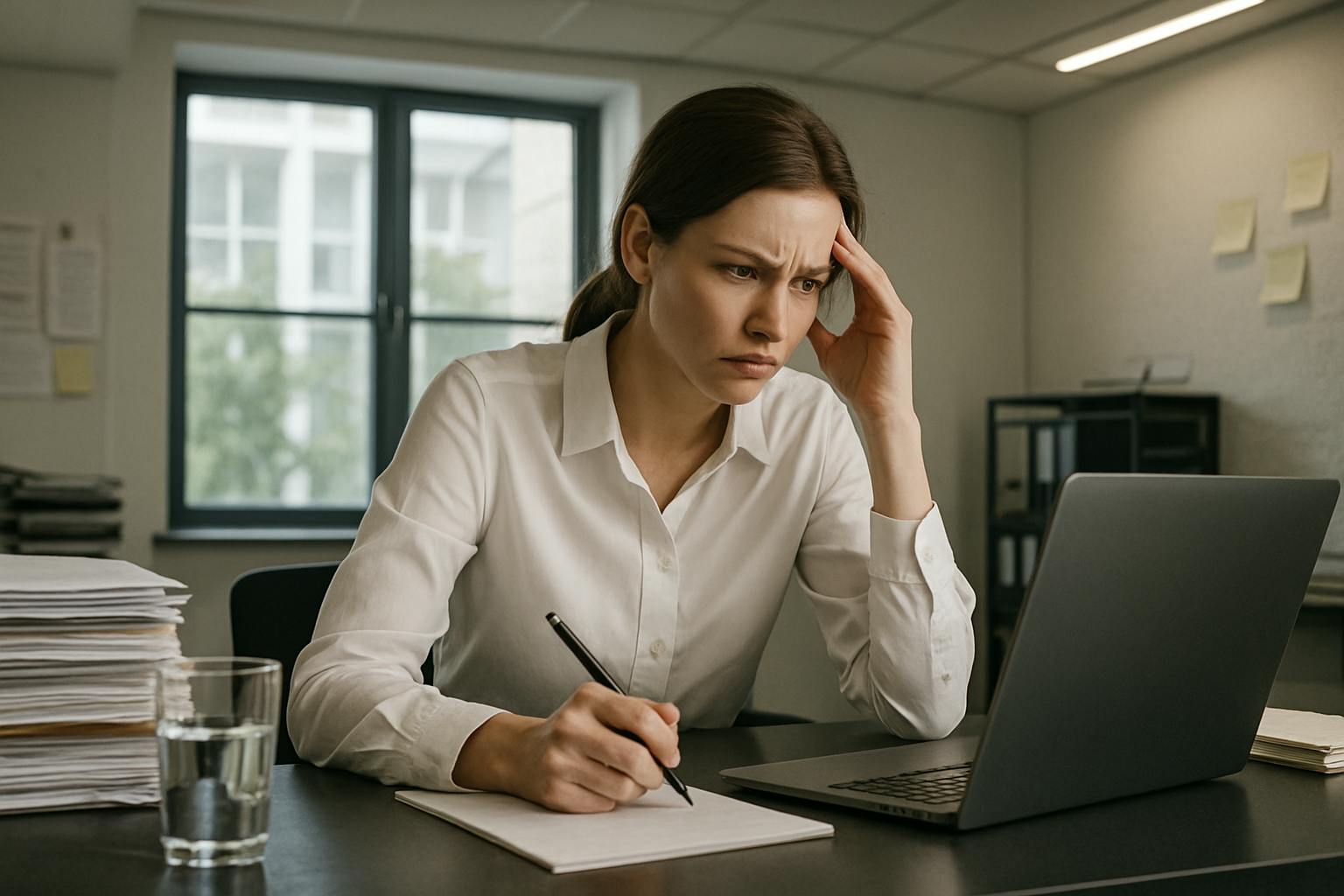
Deliverability issues don’t usually knock on the door; they sneak in quietly, and by the time we notice, it feels like we’re shouting into a void. Here are some of the sneakiest culprits. Sending spam or irrelevant content is a leading cause of deliverability issues.
Poor sender reputation is often the result of repeated bad practices, and bulk senders are especially vulnerable to these issues. The email sender is ultimately responsible for maintaining good practices to avoid deliverability problems.
Spammy Content and Triggers
Words like “FREE,” “ACT NOW,” or “EARN $$$” may have worked in the ‘90s. Today, they trigger spam filters. Email clients analyze your content, subject line, and links to determine whether to trust your email. Too many images, broken links, or huge font sizes? All red flags for major mailbox providers.
A Troubled Sender Reputation
ISPs and mailbox providers track how trustworthy you are. If your emails get marked as spam or deleted without being read, your sender reputation takes a hit. And when your sender reputation drops, your inbox placement does too.
Maintaining a good sender reputation is essential for consistent inbox placement. Running a deliverability test can help identify issues related to sender reputation before they impact your campaigns.
Weak Domain or IP Reputation
Using shared IP addresses?
You’re at the mercy of every other bulk sender using them. If they’re triggering spam filters, you pay the price. Even on a dedicated IP address, your reputation builds slowly.
Using dedicated IP addresses allows greater control over sender reputation, but requires careful management and warm-up procedures. Warming up new IPs and managing IP reputation are essential for high volume senders.
Both the sending IP and sending domains must be monitored and managed to avoid deliverability issues.
Mail servers evaluate the reputation of both IP addresses and sending domains before delivering emails.
Authentication Failures: SPF, DKIM, and DMARC
If you’re not using SPF, DKIM, and DMARC, mailbox providers don’t know if your emails are really from you. These email authentication protocols are like digital ID cards.
- SPF checks if your sending domain is authorized via a domain name server.
- DKIM uses a public and private key to verify the sender.
- DMARC builds on these to ensure consistent authentication.
A failure here often signals poor sender authentication, which can devastate your domain reputation and email deliverability.
Purchased or Outdated Email Lists
Buying lists might seem like a shortcut, but it’s a dangerous one. Many purchased lists include spam traps, fake email addresses designed to catch spammers. Hitting one can land you on a blacklist.
Even without traps, sending to invalid email addresses or bounced email addresses can damage your sender score and email deliverability.
Low Engagement and Inactivity
Mailbox providers notice when your subscribers stop opening, clicking, or replying. If your audience tunes out, your sending reputation drops, and your emails start to disappear. Regularly removing inactive subscribers keeps your list clean and boosts engagement metrics. Understanding and respecting subscriber preferences can further improve engagement and deliverability.
How to Spot Email Deliverability Problems Early
We often think everything’s fine until we notice our open rates drop like a stone. But we don’t have to wait for a disaster. Here’s how we can stay ahead. Regularly monitoring your inbox placement rate is crucial for early detection of deliverability issues. Running a deliverability test before major campaigns can help catch problems before they impact results.
Bounce Rates and Spam Complaints
High bounce rates, especially “hard” bounces, are a red flag. And spam complaints? They’re like flashing neon signs warning email inbox providers that you’re a risky sender. Monitoring your spam complaint rate is critical to reduce spam complaints and stay in good standing.
Inbox Placement Tests
There are tools (like Mail-Tester or GlockApps) that tell you where your email lands: Primary, Promotions, Spam, or worse. These tools show inbox placement across various inbox providers, helping you understand how your email service provider is performing.
Monitor Blacklists
Getting blacklisted is the kiss of death for email deliverability. Services like MXToolbox help you see if your sending domain or IP address is on a blocklist. Once flagged, your emails won’t even reach the recipient’s inbox.
Feedback Loops
Many ISPs offer feedback loops that notify you when users mark your emails as spam. Signing up helps email marketers quickly address content that could trigger spam complaints and protect your sender reputation.
Fixes and Prevention: How to Improve Email Deliverability Now
Now comes the part where we reclaim our inbox real estate. Here’s how we can start turning things around. Working closely with your email service providers can help address deliverability issues more effectively.
Each mailbox provider may have unique requirements, so it's important to tailor your approach accordingly. Your overall email program serves as the foundation for ongoing deliverability improvements. Remember, addressing all the factors that affect email deliverability is key to long-term success.
Clean Your List (And Then Clean It Again)
This is email hygiene 101. Remove invalid addresses, bounced email addresses, and disengaged recipients. Poor list hygiene is one of the top factors affecting email deliverability.
Use Double Opt-In
This ensures only interested, real users join your list. No bots, spam traps, or ghost accounts. It’s a step email marketers use to improve list quality and support positive sender reputation.
Authenticate Your Domain
Set up SPF, DKIM, and DMARC. These are critical for sender authentication and prove to inbox providers that you’re a legitimate sender. Use a private key for DKIM and align your domainkeys identified mail settings for maximum protection.
Warm Up New IPs and Domains
Don’t flood inboxes from a fresh IP. Dedicated IP addresses are especially important for bulk senders who send large volumes of email, as they allow for better control over sender reputation and deliverability.
Gradually ramp up sending to build trust. Warming up your sending IP and sending domains over time helps establish a positive reputation with mail servers. This helps you maintain a positive IP reputation and avoid being flagged as a spammy bulk sender.
Follow Email Compliance Laws
Comply with laws like CAN-SPAM and GDPR. Include a visible unsubscribe link in every email. This isn’t just for legal reasons, it protects sender reputation and reduces spam complaints.
Personalize and Segment
Generic emails are more likely to be ignored. Use relevant and personalized content to connect with your audience. Segment your lists based on behavior and demographics to improve your email campaign performance.
Say Goodbye to Inactive Subscribers
Letting go of disengaged users helps improve inbox placement. Regularly removing inactive subscribers supports a healthier sender score and reduces the likelihood of hitting spam traps.
Best Practices to Keep Your Emails in the Inbox
Once your deliverability is back on track, it’s time to stay there. Think of this as your ongoing maintenance plan:
- Maintain a good text-to-image ratio. Too many images may trigger spam filters.
- Avoid spammy subject lines and misleading language.
- Always include an unsubscribe link that’s easy to find.
- Monitor engagement through your email service provider’s dashboard.
- Test across platforms to see how email client formatting impacts inbox placement.
FAQs About Email Deliverability
Why is email deliverability important?
Because your email marketing efforts mean nothing if your messages don’t make it to the inbox. Deliverability ensures your recipients can actually engage.
How can I tell if my emails are going to spam?
Use inbox placement tests and monitor spam complaints. Monitoring your inbox placement rate is a good way to detect issues. If your sender reputation is slipping, it’ll show.
What affects deliverability the most?
Sender authentication, list hygiene, IP reputation, domain reputation, and relevant content are key factors that affect email deliverability. Other important factors affect email deliverability as well, such as email formatting, sender reputation, and engagement rates.
How do SPF, DKIM, and DMARC help?
These email authentication protocols verify your identity and protect your recipients from spoofed emails. They’re essential for sender reputation.
What tools can help with testing?
Platforms like Mail-Tester, Postmark’s SpamCheck, and GlockApps help evaluate your sender email address, subject line, and overall email message. Running a deliverability test can help identify issues before sending large campaigns.
How often should I clean my list?
At least quarterly. High-performing marketers clean their lists monthly to remove invalid email addresses and maintain deliverability.
Why are my Gmail emails in Promotions?
Marketing emails often get filtered there. Use personalization and avoid overly commercial formatting to improve Gmail inbox placement. Using a Gmail account to access Google Postmaster Tools can provide insights into your sender reputation and help improve inbox placement.
Let’s Wrap It Up
Email deliverability issues aren’t just technical hiccups, they’re performance killers. But once you understand the signals, the causes, and the solutions, they become manageable.
At the core, good deliverability is about respecting your audience. Sending content people want. Following the rules. And proving you’re a reputable sender worth trusting.
Fix your list. Authenticate your domain. Show up with value, and watch your emails finally land where they belong.
In the inbox. Every time.

